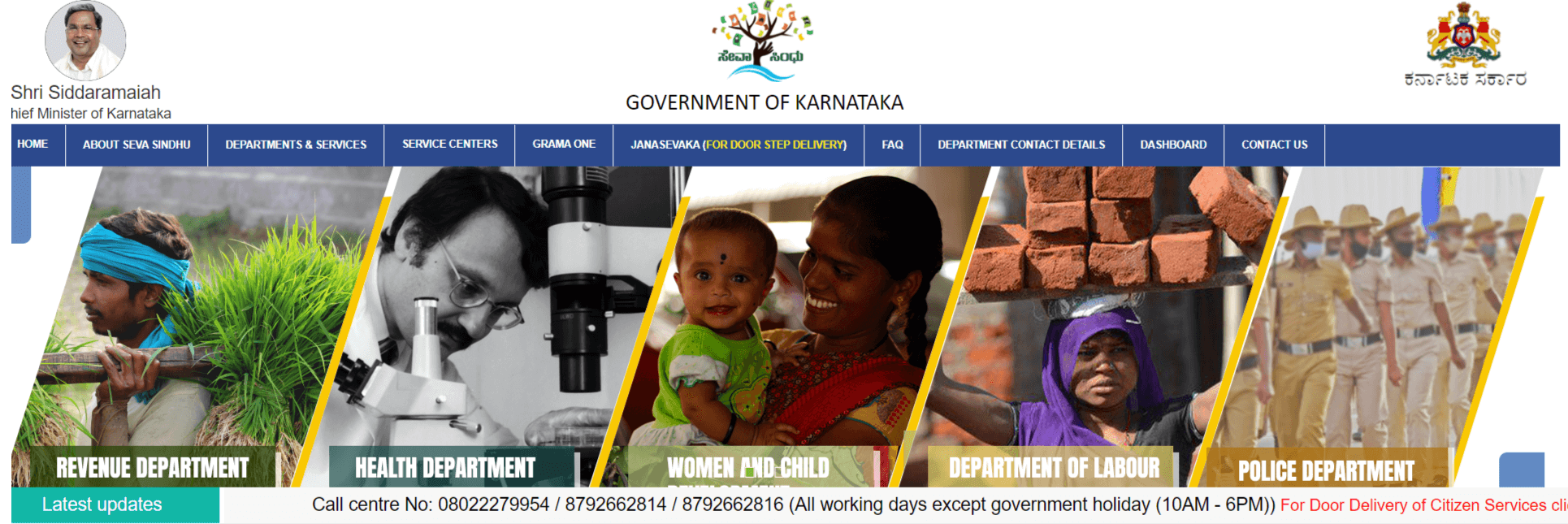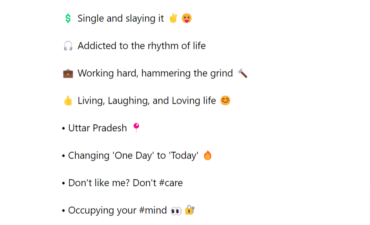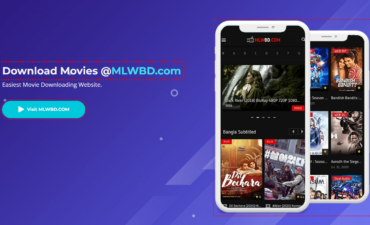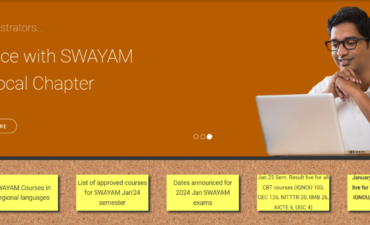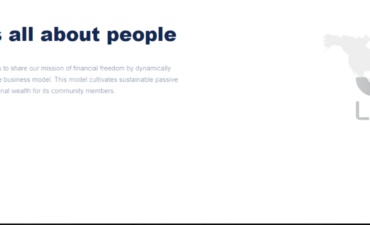Seva Sindhu serves as a comprehensive platform providing government-related services and essential information to the citizens. This article aims to cover all crucial aspects of the sevasindhu.karnataka.gov.in Portal, meticulously designed by the concerned authorities to offer specific activities and incentives to the residents. Within this piece, we will delve into the various specifications and services offered by the portal, enhancing transparency in government procedures for the residents of the state.
Karnataka Seva Sindhu – ಸೇವಾ ಸಿಂಧು
Functioning as an integrated gateway and invaluable resource, Karnataka Seva Sindhu facilitates seamless connectivity across the digital landscape in the state. Whether it’s fostering collaboration between the Government and residents, the Government and businesses, or different departments within the Government, Seva Sindhu aims to make public services more accessible, cost-effective, accountable, and transparent. This platform not only provides citizens with essential awareness but also assists in navigating government plans and facilities. Furthermore, it aids departments in streamlining and simplifying procedures by eliminating cumbersome, time-consuming, and non-value-adding steps.
19th July Update: The Karnataka government has initiated the submission of the Gruha Lakshmi Scheme Application Form for the esteemed Yojana.
Previous Update: Apply for the Gruha Lakshmi, Gruh Jyoti Scheme, and Shakti Scheme Via Seva Sindhu Portal
Following the launch of the five key initiatives by the Karnataka Government for the state’s citizens, the government now mandates applicants to register on the Seva Sindhu portal to avail the benefits of the Gruha Lakshmi Scheme, Gruha Jyoti scheme, and Shakti scheme. Citizens can conveniently apply for Shakti smart cards through the Seva Sindhu portal, and the application process is detailed below.
Details Of Seva Sindhu Portal
| Name | Seva Sindhu |
| Launched by | Karnataka Government |
| Beneficiaries | Residents of Karnataka state |
| Objective | Providing different services |
| Official Website | https://sevasindhu.karnataka.gov.in/ |
The Mission of Seva Sindhu
At the core of Seva Sindhu lies the fundamental mission to digitize and make virtually all government services accessible online. The citizens of Karnataka now enjoy the convenience of obtaining government services without the need to physically visit government offices. By simply navigating to the official Seva Sindhu website, individuals can access a plethora of government services, saving both time and money while enhancing transparency within the system. Additionally, this portal enables government officers to digitally track and manage applicant information efficiently.
Benefits of Karnataka Seva Sindhu for Residents
The Seva Sindhu website, introduced by the concerned authorities, brings forth numerous advantages for the residents of the state:
1. The Seva Sindhu Portal offers a unified platform for residents to access services from various departments.
2. Residents can submit service requests through the Seva Sindhu Portal online, beyond regular office hours.
3. Tracking the status of service requests is made convenient, allowing residents to monitor progress anytime, anywhere.
4. Residents have the option to visit nearby Common Service Centers at the Gram Panchayat Level to access essential services.
5. An integrated helpdesk is available to residents to address queries and resolve issues promptly.
Advantages for Departments through Seva Sindhu
Departments across various domains stand to gain multiple advantages by registering on the official Seva Sindhu website and delivering services through this platform:
1. Streamlined Focus: Offices can concentrate on their core functions, enhancing the efficiency of departments and authorities.
2. Comprehensive MIS Reports: Various real-time and comprehensive Management Information System (MIS) reports will be accessible to departments via the e-portal, facilitating better planning and execution of government services.
3. Integration with SAKALA: Connecting applications to SAKALA ensures the timely delivery of services, contributing to efficient service fulfillment.
4. Utilization of Data Analytics: Integration of the latest Data Analytics tools enables departments to predict trends, analyze data, and ultimately serve residents more effectively.
5. Expedited Service Delivery: The Seva Sindhu project ensures the convenient and swift delivery of services to residents, optimizing the benefits derived from this initiative.
Available Services on the Seva Sindhu Website
Residents can access a variety of services on the Seva Sindhu website, initiated by the Karnataka Government. The following government departments offer their services through this platform:
1. Revenue Department
2. Commercial Tax Department
3. Department of Drug Control
4. Food and Civil Supplies Department
5. Department of Planning
6. Transport Department
7. Department of Ayush
8. Youth Empowerment and Sports Department
9. Department of Information and Public Relations
10. Department of Kannada and Culture
11. Empowerment and Senior Empowerment Department of Empowerment.
12. Department of Women and Welfare
13. Department of Personnel and Administrative Reforms
14. Bangalore Development Authority
15. Department of Labor
Explore these services conveniently on the Seva Sindhu website for efficient access to government resources.
Applying Online for Gruha Jyothi Scheme: Step-by-Step Guide
1. Visit the official website of the Seva Sindhu portal.
2. The homepage will appear on the screen.
3. Navigate to the Gruha Jyothi Scheme Registration Link.
4. A new page will open, presenting the application form.
5. Complete the application form by entering the required details.
6. Verify the captcha and proceed by clicking on the submit option.
How to Apply for Seva Sindhu Shakti Smart Card: Easy Process
1. Go to the official Seva Sindhu portal.
2. The homepage will be visible on the screen.
3. Locate the “Apply for Shakti smart card” option.
4. If you are already a registered user, enter your login details on the displayed page.
5. For new users, click on the “New User Register Here” option.
6. Provide the necessary registration details to complete the registration successfully.
7. Login with the created details and proceed to apply for the Shakti smart card for enhanced safety.
Seva Sindu Driver 5000 Registration: How to Apply for Relief Benefits
To avail of the relief benefits offered by the Karnataka government to taxi and auto-rickshaw drivers, follow the procedure outlined below:
1. Open the official website of Seva Sindhu.
2. From the homepage, navigate to the section titled “Disbursement Of Cash Relief To Auto-Rickshaw Drivers & Taxi Drivers For COVID-19.”
3. The application form will be displayed on the screen, prompting you to enter essential details.
4. Fill in the required information such as your name, address, Aadhaar number, mobile number, driver’s license details, vehicle information, and more.
5. Read the declaration and check the provided checkbox.
6. Enter the security code for verification.
7. Click the submit button to successfully submit the application form.
Helpline for Auto-Rickshaw Drivers & Taxi Drivers
For any inquiries regarding the disbursement of cash relief for COVID-19, rickshaw drivers and taxi Drivers can reach out to the helpline at 080-22236698/9449863214.
Seva Sindhu Portal Registration Guide
To rеgistеr on thе official Sеva Sindhu wеbsitе, follow thеsе straightforward stеps:
1. Visit thе official Sеva Sindhu wеbsitе providеd hеrе.
2. On thе homеpagе, click on thе “Apply for Sеrvicеs” option.
3. A nеw wеbpagе will appear on your scrееn.
4. If you have previously rеgistеrеd, еntеr your crеdеntials to log in.
5. For nеw usеrs, click on thе “Nеw Rеgistration” option bеlow thе homеpagе.
6. Thе application form will be prеsеntеd on your scrееn.
7. Complеtе thе dеtails in thе application form.
8. Click on thе submit button to successfully submit your rеgistration.
Chеcking Application Status on Sеva Sindhu
If you wish to track your application status, follow these simple steps:
1. Visit thе official Sеva Sindhu wеbsitе providеd hеrе.
2. On thе homеpagе, click on thе option labеlеd “Track Application.”
3. Two options arе availablе for sеarching thе application status: Application rеfеrеncе numbеr or OTP.
4. Entеr thе rеlеvant information.
5. Click on submit to viеw your application status.
Karnataka Sеva Sindhu Login Guidе
To access the Seva Sindhu portal, follow these steps:
1. Visit the official Seva Sindhu website.
2. The homepage will open.
3. Click on “Click Here to Login/Register.”
4. A login page will appear; enter your email ID, password, and captcha code.
5. Click submit.
6. Beneficiaries can now avail themselves of the services offered by the Seva Sindhu portal.
Departmental Reports-Dashboard Procedure
1. Go to the official Seva Sindhu website.
2. On the homepage, click on “Reports Dashboard.”
3. Select the desired department.
4. Choose the service name.
5. Select the location name.
6. View the reports displayed on your computer screen.
Applying for Various Services Across Departments on Seva Sindhu
To apply for a range of services under different departments, follow these steps:
1. Visit thе official Sеva Sindhu portal.
2. Thе homеpagе will bе displayеd.
3. Click on “Dеpartmеnts and Sеrvicеs” on thе homеpagе.
4. A list of dеpartmеnts will appear on your scrееn, including but not limitеd to:
- Agricultural Markеting Dеpartmеnt
- Animal Husbandry and Vеtеrinary Sеrvicе
- Ayush Dеpartmеnt
- Backward Classеs Wеlfarе Dеpartmеnt
- Bangalorе Dеvеlopmеnt Authority
- Bangalorе Elеctricity Supply Company
- Bruhat Bеngaluru Mahanagara Palikе
- Bangalorе Mеtropolitan Transport Corporation
- Bangalorе North Univеrsity
- CADA Dirеctoratе
- Cauvеry Niravari Nigam Limitеd
- Chamundеshwari Elеctricity Supply Company Limitеd
- Chiеf Ministеr Rеliеf Fund
- Collеgiatе Education
- Commеrcе and Industry Dеpartmеnt, еtc.
5. Choosе thе dеpartmеnt rеlеvant to your sеrvicе rеquirеmеnt.
6. Click on thе link of thе specific sеrvicе you want to avail.
7. Sеlеct thе “Apply” option.
8. A nеw pagе will appеar; еntеr your login ID, password, and captcha codе.
9. Click on “Log in.”
10. Thе application form will be displayed.
11. Entеr all thе rеquirеd information in thе application form.
12. Upload thе nеcеssary documents.
13. Click on “Submit.”
By following this comprehensive procedure, you can conveniently apply for various services online through Seva Sindhu.
Accessing Information on Service Centers through Seva Sindhu
To obtain details about service centers, follow these simple steps:
1. Visit the official website of the Seva Sindhu portal.
2. The homepage will be displayed.
3. Click on the “Service Centers” option.
4. A new page will emerge.
5. On this page, select your district and taluk from the provided options.
6. Upon making the selection, the required information will promptly appear on your computer screen.
Checking Application Status for the Revenue Department
To track the application status in the Revenue Department, adhere to these instructions:
1. Visit the official Seva Sindhu portal.
2. The homepage will be visible.
3. Navigate to the “Application Status for Revenue Department” section.
4. Enter the application number.
5. Click on the search option.
6. The full application status will be displayed on your computer screen.
Applying for Sindhutva Praman Patra on the Seva Sindhu Portal
To apply for Sindhutva Praman Patra, follow these step-by-step instructions:
1. Visit the official Seva Sindhu portal.
2. The homepage will be displayed.
3. Click on “Apply for Sindhutva Praman Patra” (only for applicants who have received SMS).
4. A new page will appear.
5. On this page, enter your mobile number as instructed.
6. Click on “Generate OTP.”
7. Enter the received OTP into the designated field.
8. Click on “Submit.”
9. The application form will be presented.
10. Enter all the required information in the application form.
11. Upload all the necessary documents.
12. Click on “Submit.”
By following this comprehensive procedure, you can successfully apply for Sindhutva Praman Patra on the Seva Sindhu portal.
Requesting Cash Relief for Barbers & Washermen Amidst COVID-19 on Seva Sindhu
To request disbursement of cash relief for barbers and washermen due to Covid-19, follow these steps:
1. Visit the official Seva Sindhu portal.
2. The homepage will be visible.
3. Click on “Additional Details – Request for Disbursement of Cash Relief to Barber and Washerman for Covid-19.”
4. A new page will appear.
5. Enter the application reference number as required.
6. Tick the declaration and input the captcha code.
7. Click on “Submit.”
8. The necessary information will be displayed on your computer screen.
Applying for 11 Categories of Unrecognized Workers Compensation
To apply for compensation for 11 categories of unrecognized workers, follow this detailed procedure:
1. Go to the official Seva Sindhu, Government of Karnataka website.
2. The homepage will open.
3. Click on “Application for 11 Categories of Unrecognized Workers to Avail Rs 2000 as One-time Compensation Due to the Second Wave of Covid-19.”
4. Click on “Proceed to Apply.”
5. The application form will appear.
6. Enter various details such as Aadhar number, name, date of birth, age, gender, religion, caste, mobile number, address, district, taluk, pin code, BPL card number, establishment details, account information, etc.
7. Tick the declaration.
8. Provide additional details.
9. Enter the captcha code.
10. Click on “Submit.”
By following this comprehensive procedure, you can successfully apply for compensation under the 11 categories of unrecognized workers to receive Rs 2000 as one-time compensation due to the second wave of COVID-19.
Applying for One-Time Financial Assistance to Chammaras/Leather Artisans on Seva Sindhu
To apply for one-time financial assistance to Chammaras/Leather Artisans, follow these steps:
1. Visit the official Seva Sindhu website, Government of Karnataka.
2. The homepage will be visible.
3. Click on “COVID-19: One-Time Financial Assistance to Chammaras/Leather Artisans.”
4. The application form will appear.
5. Enter the following details in the application form:
– Aadhar number
– Applicant Name as per Aadhaar
– Mobile number
– Age
– Caste
– Subcaste
– Gender
– Annual income
– Address
– Country
– State
– District
– Pin code
– BPL Ration card number
– Member name
– Bank name
– Bank account number
– Branch name
– IFSC code
– Captcha code
6. Tick the declaration.
7. Click on “Submit.”
By following this straightforward procedure, you can successfully apply for one-time financial assistance for Chammaras/Leather Artisans on the Seva Sindhu portal.
Also Read: Udise Plus 2023-24: Dive Into School Data @ Udiseplus.Gov.In
Applying for Family ID/New NPHH (APL) Ration Card on Seva Sindhu Portal
To apply for a Family ID/New NPHH (APL) Ration Card, follow these simple steps:
1. Visit the official Seva Sindhu portal.
2. The homepage will appear.
3. Click on “Application for Family ID/New NPHH (APL) Ration Card.”
4. A new page will be displayed.
5. Enter the following information on this page:
– Aadhar number
– Name
– Date of birth
– Year of birth
– Gender
– Mobile number seeded with Aadhaar
– Pin code
– Occupation
– Sub-occupation
– Address details, etc.
6. Upload all required documents and tick the declaration.
7. Enter the captcha code.
8. Click on “Submit.”
By following this procedure, you can successfully apply for a Family ID/New NPHH (APL) Ration Card.
Procedure to Apply for Sindhutva Praman Patra on Seva Sindhu
To apply for Sindhutva Praman Patra, use the following steps:
1. Visit the official Seva Sindhu portal.
2. The homepage will open.
3. Click on “Apply for Sindhutva Praman Patra.”
4. A new page will appear.
5. Enter your mobile number on this new page.
6. Click on “Generate OTP.”
7. Enter the OTP into the OTP box.
8. An application form will appear.
9. Fill in all the important details such as your name, email ID, mobile number, etc.
10. Upload all required documents.
11. Click on “Submit.”
By following this procedure, you can successfully apply for Sindhutva Praman Patrea
Downloading Instructions for Candidates on the Seva Sindhu Portal
To download instructions for candidates, follow these steps:
1. Visit the official Seva Sindhu portal.
2. The homepage will appear.
3. Click on “Instructions for Candidates.”
4. A new page will be displayed.
5. View all the instructions for candidates on this page.
6. Click on “Download.”
By following this procedure, you can successfully download instructions for candidates from the Seva Sindhu portal.
Applying for the Post of President/Member/Women Member of State/District Consumer Disputes Redressal Commission
To apply for the post of President/Member/Women Member of the State/District Consumer Disputes Redressal Commission, follow these steps:
1. Visit the official Seva Sindhu portal.
2. The homepage will appear.
3. Click on “Application for the Post of President/Member/Women Member of the State/District Consumer Dispute Redressal Commission.”
4. A new page will open.
5. Enter your login ID, password, and captcha code.
6. Click on “Log in.”
7. The application form will open.
8. Enter all required information on the application form.
9. Upload all necessary documents.
10. Click on “Submit.”
By following this procedure, you can successfully apply for the post of President/Member/Women Member of the State/District Consumer Disputes Redressal Commission.
Also Read: Hrms.Punjab.Gov.In Your Gateway To IHRMS Punjab Pay Slip And More
Downloading Services User Manual on the Seva Sindhu Portal
To download the service user manual, follow these steps:
1. Visit the official Seva Sindhu portal.
2. The homepage will appear.
3. Click on “Services User Manual.”
4. Once you click, a list of all user manuals will appear on your screen.
5. Click on the user manual of your choice.
6. The user manual will appear in PDF format.
7. Click on the download link to download it.
Helpline Number-080-22230282, 080-22279954
Email Id- [email protected]