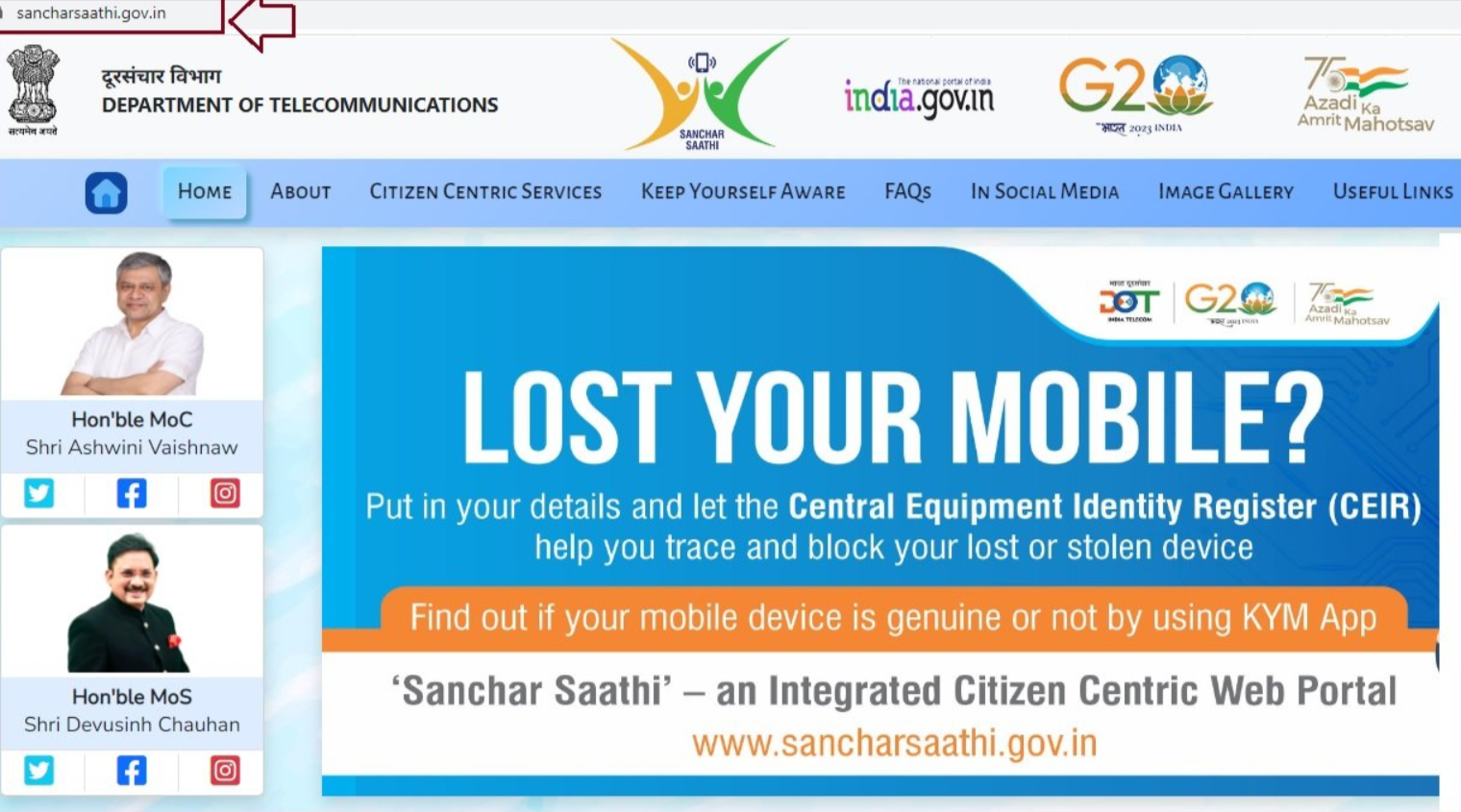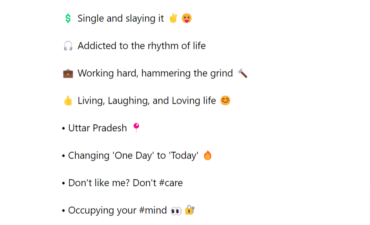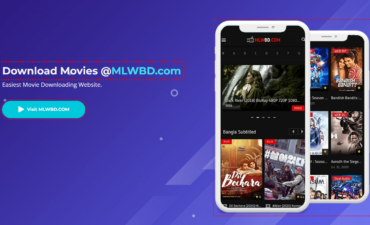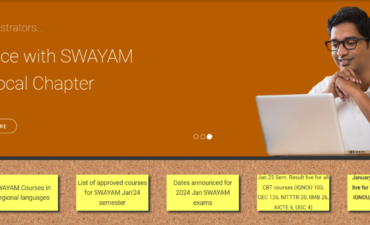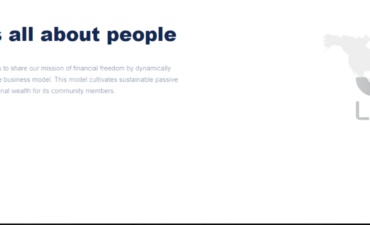TAFCOP Portal: The Department of Telecommunications (DoT) in India introduced the TAFCOP portal to empower users to oversee and manage the count of mobile connections linked to their identity. TAFCOP, which stands for Telecom Analytics for Fraud Management and Consumer Protection, is a crucial initiative. Explore the comprehensive post for detailed insights on TAFCOP, covering highlights, objectives, benefits, significance, verification guidelines for new mobile subscribers, steps to check registered connections, login procedures, verification of Aadhaar linkage to mobile numbers, and more.
TAFCOP Portal 2023-24: Safeguarding Your Telecom Experience
In the ongoing pursuit against telecommunications fraud, the Indian government has inaugurated the Digital Intelligence Unit as a central agency. This unit is set to collaborate closely with financial institutions and communication providers. At the forefront of consumer protection and fraud management lies Telecom Analytics, a groundbreaking technology. Within this framework, TAF-COP emerges, specifically crafted to address grievances related to unsolicited commercial messages.
The TAFCOP Portal acts as a shield, utilizing telecom analytics to champion customer interests and detect and halt fraudulent activities. Empowering customers, the portal allows them to monitor the number of mobile connections associated with their identity. In the event of unauthorized or excessive connections, users can take prompt action.
Complying with current Department of Telecommunications (DoT) regulations, Tafcop goes the extra mile by providing SMS alerts to customers holding more than nine mobile connections under their name. The TAFCOP Portal stands as a vigilant guardian, ensuring a secure and transparent telecom environment for all.
| Name | TAFCOP Portal |
| Full Form | Telecom Analytics for Fraud Management and Consumer Protection |
| Initiated by | Department of Telecommunication (DoT) |
| Beneficiaries | Indian Telecom Subscribers |
| Objectives | To Reduce fraud cases & unauthorized mobile connections |
| Official Website | https://www.sancharsaathi.gov.in/ |
TAFCOP Portal: Empowering Users with Transparency
The primary objective of the TAFCOP portal is to assist subscribers and SIM card users in verifying the number of active mobile connections linked to their names. Additionally, the portal facilitates the regularization of any additional connections they may have. Typically, service providers manage the Customer Acquisition Form (CAF), which is crucial in this process.
Key Benefits of Tafcop
1. Alerts for Multiple Connections: The TAFCOP portal sends notifications when nine or more SIM cards are associated with the same ID card, ensuring users stay informed about their connections.
2. Streamlined SIM Verification: Experience enhanced security and ease of verifying your SIM card connections through the TAFCOP portal.
3. Fraud Prevention: Tafcop acts as a safeguard against fraudulent activities, providing an added layer of protection for users.
4. User-Friendly Access: Logging into the Tafcop portal is a straightforward process, ensuring user convenience in navigating the platform.
With its focus on transparency and user-friendly features, the TAFCOP portal is a valuable tool for subscribers seeking control and security in their mobile connections.
The Significance of TAFCOP Portal: Safeguarding Against Fraud and Unauthorized Activities
Tafcop plays a pivotal role in ensuring the safety of customers by providing a robust defense against fraud and identity theft. The portal’s significance becomes evident in its ability to identify and prevent various common fraud types associated with mobile connections:
1. Unauthorized Call Forwarding Detection: Tafcop actively detects instances of unauthorized call forwarding, where incoming calls are redirected to a different number without your consent, potentially resulting in increased costs.
2. Phoney SIM Card Protection: It acts as a shield against fraudulent activities involving fake SIM cards carrying your number, which perpetrators may exploit to gain access to sensitive information such as bank accounts and one-time passwords.
3. International Roaming Authorization Monitoring: TAFCOP becomes essential in identifying situations where someone has authorized international roaming on your number, preventing potential financial implications from costly international calls or data usage.
4. Proactive Fraud Monitoring: In cases of suspected fraudulent behavior on your mobile connections, TAFCOP empowers you to proactively check and report any suspicious activity promptly to the Department of Telecommunications (DoT) or your service provider.
5. Illicit Mobile Connection Prevention: TAFCOP is instrumental in uncovering instances where individuals obtain a mobile connection in your name for illicit purposes using fraudulent identity documents.
By addressing these potential threats, the TAFCOP portal emerges as a vital tool in securing mobile connections and protecting users from various forms of fraud and unauthorized access.
Verification Guidelines for New Mobile Subscribers: Ensuring Compliance and Security
This communication serves as the definitive guide for the mandatory verification process for new mobile subscribers, in alignment with the Supreme Court of India’s decision in WP(C) No. 285/2010 and the directives from the Joint Expert Committee in DOT (TAFCOP). Access to these guidelines is available through the TRAI Portal.
To initiate the verification process, prospective subscribers must submit a Customer Acquisition Form (CAF) along with a photograph, proof of identity (POI), and proof of address (POA) at the SIM sales center. During this process:
1. Include essential details: Provide the customer’s name, date of issue, cell number, POI, POA, and a POS stamp to acknowledge the transaction.
2. Photo verification: The SIM sales center representative will verify that the customer’s photo on the form aligns with the presented identification and address proof documents.
3. Database update: Upon confirmation by the network employee, who issued the license, that all client data has been thoroughly reviewed and saved in the database, the new SIM will be activated.
4. Signature verification: At the point of sale, the employee must verify the customer’s signature, enter the date of sale, and commission the mobile SIM into the database.
5. Tele-verification completion: After activating the mobile number, finalize the tele-verification process by providing your address and proof of identity over the phone to customer care.
It is crucial to note that selling an activated SIM card is strictly prohibited and could lead to SIM deactivation, accompanied by a substantial Rs 50,000 fine. Additionally:
Follow the stipulated guidelines when converting from prepaid to postpaid or vice versa.
Ensure accuracy in the CAF Form, as the POS staff will verify all provided data based on supporting documentation, and any errors will not be the responsibility of the network provider.
By adhering to these guidelines, both subscribers and network providers contribute to a secure and compliant mobile subscription process.
Also Read: Tamil Nadu Encumbrance Certificate For 2023 On TNREGINET
How to Verify Registered Connections on the TAFCOP Portal
To test your registered connections at the TAFCOP Portal, observe these easy steps:
1. Visit the reputable TAFCOP Portal internet site at https://www.Sancharsaathi.Gov.In/.
2. On the homepage, navigate to the supplied options.
Three. Enter your mobile number and click on the Request OTP button.
4. Check your registered mobile variety for the OTP acquired.
5. Enter the OTP inside the unique space for verification.
6. Once the OTP is correctly validated, the portal will show your registered online connections on the display screen.
By following those steps, you can effortlessly and securely test the details of connections related to your cellular quantity through the TAFCOP Portal.

How to Log in to the TAFCOP Portal
For a hit login, follow these trustworthy steps:
1. Visit the reputable TAFCOP internet site at https://www.Sancharsaathi.Gov.In/.
2. Once at the homepage, find and click on the Login tab.
3. The login web page will appear on your display screen.
4. registered User ID and Password within the provided fields.
5. Input the captcha code for protection verification.
6. Click on the login button to complete the system.
7. Congratulations, you are now correctly logged in to your registered TAFCOP account.
By adhering to these steps, you can securely access and manipulate your account at the TAFCOP Portal.
How to Verify Aadhaar Linkage to Your Mobile Number
To affirm whether your cellular number is linked in your Aadhaar, follow these straightforward steps:
1. Visit the professional TAFCOP internet site at https://www.Sancharsaathi.Gov.In/.
2. Once at the homepage, navigate to the relevant phase.
3. Provide your Aadhaar range and the related cell quantity.
Four. Enter the captcha code for protection purposes and click on the Send OTP button.
Five. If your cellular number and Aadhaar are successfully connected, you’ll receive an OTP.
6. Enter the obtained OTP to verify the linkage of your mobile range.
7. In case your cellular quantity isn’t always connected to your Aadhaar, you may receive a notification mentioning that your mobile quantity isn’t enrolled in their records.
By following these steps, you can without problems confirm the linkage repute of your mobile number along with your Aadhaar via the TAFCOP Portal.
How to Link Your Phone Number with Aadhaar
To seamlessly link your Aadhaar and mobile-wide variety, comply with these steps:
1. Download the Aadhaar replacement/correction shape from the UIDAI website or achieve it from a nearby Aadhaar middle.
2. Complete the form with the desired info and connect a duplicate of your Aadhar card with an image ID (consisting of a passport, PAN card, voter ID, and so on.).
3. Visit an Aadhaar Centre to submit the shape for verification of your biometrics and demographic information.
4. Upon crowning glory, you may obtain an acknowledgment slip, and your cellular quantity could be linked to your Aadhaar in some days.
Also Read: Instagram Video Downloader: Effortlessly Save Instagram Videos
Alternatively:
1. Visit your telecom service provider’s store.
2. Provide your Aadhaar card and mobile number, and undergo biometric authentication.
3. After the verification process, you’ll receive an OTP.
4. Submit the OTP to finalize the linking procedure.
By following either of these methods, you can efficiently connect your phone number with Aadhaar, ensuring compliance with regulatory requirements.