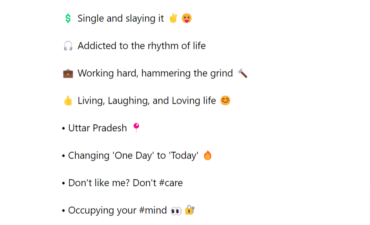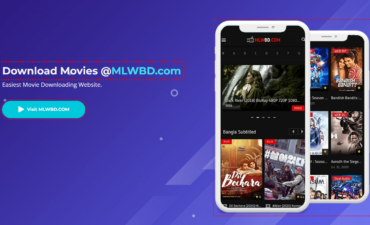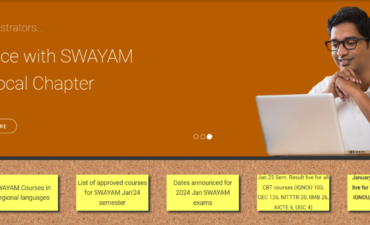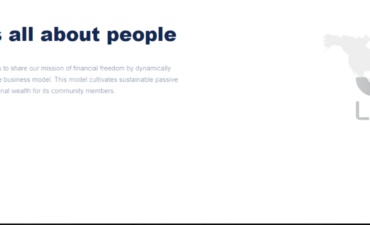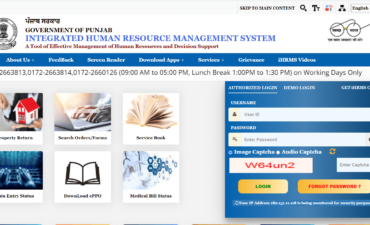Introduction
In today’s data-driven world, businesses and individuals alike generate vast amounts of critical information, making data backup an essential aspect of modern life. Cloud backup, also known as online backup or cloud storage, has emerged as a popular and efficient solution to safeguarding valuable data against loss, theft, or disasters. In this article, we will delve into the concept of cloud backup, its advantages over traditional backup methods, and the best practices to ensure data security and business continuity.
What is Cloud Backup?
Cloud backup refers to the process of storing data and files on remote servers accessed via the internet. This method eliminates the need for physical storage devices, such as external hard drives or tapes, which can be prone to damage, theft, or misplacement. Cloud backup providers offer scalable and secure storage space, allowing users to store and retrieve data conveniently from anywhere with an internet connection.
Advantages of Cloud Backup
2.1. Data Accessibility and Convenience
One of the most significant advantages of cloud backup is its accessibility. Users can access their backed-up data from any device, such as smartphones, tablets, or computers, making it highly convenient for remote work scenarios. This accessibility fosters collaboration and allows businesses to continue operating seamlessly, even during unforeseen events or disasters.
2.2. Data Security and Redundancy
Reputable cloud backup providers employ robust security measures to protect user data. This often includes encryption during data transmission and storage, ensuring that sensitive information remains private and secure. Additionally, cloud backup platforms often have redundant data centers, ensuring data is replicated across multiple locations, reducing the risk of data loss due to hardware failure or other incidents.
2.3. Cost-Effectiveness
Cloud backup eliminates the need for expensive physical hardware and maintenance costs associated with traditional backup solutions. With pay-as-you-go pricing models, users only pay for the storage they need, making it a cost-effective option for businesses of all sizes.
2.4. Automatic Backups and Versioning
Cloud backup systems typically offer automated backup schedules, reducing the chance of data loss due to human error or forgetfulness. Furthermore, versioning allows users to access and restore previous versions of files, providing an additional layer of protection against accidental file modifications or deletions.
2.5. Scalability and Flexibility
Cloud backup solutions are highly scalable, allowing businesses to expand their storage requirements as their data needs grow. The flexibility of these services accommodates varying data sizes, ensuring seamless data management as demands change.
Key Considerations Before Adopting Cloud Backup
3.1. Data Privacy and Compliance
When selecting a cloud backup provider, businesses must prioritize data privacy and compliance. It is essential to choose a provider that adheres to industry-standard encryption protocols and complies with relevant data protection regulations, such as the General Data Protection Regulation (GDPR) or the Health Insurance Portability and Accountability Act (HIPAA).
3.2. Reliability and Uptime
Uptime and reliability are critical factors to consider when choosing a cloud backup provider. A reputable provider should have a track record of high availability, ensuring data accessibility when needed. Additionally, service level agreements (SLAs) should guarantee minimum uptime and support response times.
3.3. Bandwidth Considerations
Uploading large volumes of data to the cloud may consume significant bandwidth, potentially affecting other critical operations. Businesses should assess their available bandwidth and plan their backups accordingly to avoid disruptions during peak hours.
3.4. Data Retention Policies
Cloud backup providers may have data retention policies outlining the duration for which backups are kept. Businesses should be aware of these policies and ensure they align with their specific data retention requirements, especially for compliance and legal purposes.
Best Practices for Cloud Backup Implementation
4.1. Regular Data Backups
Implement a regular backup schedule based on the criticality of data and its frequency of change. Automated backups ensure data is protected consistently without human intervention.
4.2. Encrypt Data before Backup
Before uploading data to the cloud, ensure it is encrypted. This adds an extra layer of protection, safeguarding data even if unauthorized access occurs.
4.3. Multi-Factor Authentication (MFA)
Enable multi-factor authentication for cloud backup accounts to prevent unauthorized access, enhancing security significantly.
4.4. Test Backup and Recovery Procedures
Periodically test the backup and recovery procedures to ensure data restoration is successful and to identify any potential issues before they become critical.
4.5. Monitor Backup Performance
Regularly monitor the backup process to identify and address any performance issues or anomalies promptly.
Conclusion
Cloud backup is a powerful and cost-effective solution for data protection, providing businesses and individuals with a secure and accessible method of safeguarding critical information. By understanding the advantages of cloud backup over traditional methods and implementing best practices, users can ensure data security and business continuity, making cloud backup an essential aspect of modern data management.